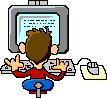There is a general misconception about security today. Most people would love to believe that their firewalls are completely capable to protect them from anything indecent. The sad part, they could not be more wrong. Hungry Hacker aim to prove it with three separate programs that can compromise the security of computers. You have the opportunity to say “What’s a backdoor?” Yes, these programs were created in 1990, but still pose a real threat today. It is the first two that are still being developed.
Using these programs any noob can remotely access your computer without any Authentication and do whatever he wants. I will tell you some of the features rest of them you need to try it and find out. These Programs :
* Work as a key logger.
* Send any Information from Victim’s PC to the Hacker’s PC.
* Run any program on the Victims PC.
* Display any Violating Image on victim’s Screen.
* Open the CD Drive of the Victim’s PC.
* Open any Web page on the Victims Screen.
* Disable any Specific Key or whole Keyboard.
* Shutdown Victim’s PC.
* Start a Song on the Victim’s PC.etc.etc…………..
Back Orifice / Back Orifice 2000
Back Orifice is one of the most common backdoor programs, and one of the most deadly. The name may seem like a joke, but sure, the threat is real. Back Orifice was established in Cult of the Dead Cow group. Back Orifice is an Open Source Program. The main Threat of this software is that by making some changes in the code anybody can make it undetectable to the Anti virus Program running on the Victim’s computer. Apart from the strange title, the program usually gets port 31337, the reference to “Lit” phenomenon is popular among hackers.
Back Orifice uses a client-server model, while the server and client is the victim attacker. What makes Back Orifice so dangerous that it can install and operate silently. There is not required interaction with the user in, meaning you could its on your computer right now, and do not know.
Companies such as Symantec have taken steps to protect computers against programs that they consider dangerous. But even more attacks using Back Orifice 2000. This is due partly to the fact that it is still evolving, as open source. As stated in the documentation the goal is ultimately the presence of the Back Orifice 2000 unknown even to those who installed it.
Back Orifice 2000, developed for Windows 95, Windows 98, Windows NT, Windows 2000 and Windows XP.
Where can I download Back orifice 2000?
Back Orifice 2000 can be downloaded at the following address: http://sourceforge.net/projects/bo2k/
I infected! How do I remove it?
Removing Back Orifice 2000 may require that you change the registry settings. To remove it at 7 simple steps, refer to the diagram below.
How do I delete Back orifice 2000
1. Click Start> Run, and type “Regedit”(without the quotes)
2. Follow the path below: HKEY_LOCAL_MACHINE\Software\Microsoft\Windows\CurrentVersion\RunServices “
3. Now looking in the right box: “The umgr32 = ‘c: \ windows \ system \ umgr32.exe”
4. Right-click on this entry and click Remove. Now restart your computer.
5. After restarting only open Windows Explorer. Make sure you can see all registered extensions. To do so, select “View Options and configure the appropriate settings.
6. Go to the WINDOWS \ SYSTEM directory, and find “umgr32.exe” file. Once you find it, delete it.
7. Exit Windows Explorer and reboot again.
NetBus / Netbus 2.0 Pro
NetBus was established around the same time that the Back Orifice was in the late 1990′s. NetBus was originally designed as a program prank friends and family, of course anything too malicious. However, the program was released in 1998, and is widely used as a backdoor to manage computer.
Like the Back Orifice, NetBus allows attackers to do virtually everything in the computer victim. It also works well under Windows 9x systems, as well as Windows XP. Unlike Back Orifice, the latest version of NetBus regarded shareware is not free. NetBus is also implementing less stealthy operations, as a direct result of criticism and complaints of abusive use.
Where can I buy and download NetBus?
NetBus can be purchased and downloaded at the following address: http://www.netbus.org/
Ok, I am infected. Now what?
Fortunately, the latest version of NetBus is a valid program. It can be removed just like any other program. Previous issuance NetBus is a bit more tricky, however. If you are not lucky enough attacked with the latest version, the withdrawal process and in the Back Orifice.
How do I remove NetBus?
1. Click Start> Run, and type “Regedit ‘(without the quotes)
2. Follow the path below: HKEY_LOCAL_MACHINE\Software\Microsoft\Windows\CurrentVersion\RunServices “
3. Now, in the right box, looking as follows: “[Name_of_Server].”Exe Of course, you have to find the actual name of this file EXE-. Usually This” Patch.exe ‘or’ SysEdit.exe “, but may vary.
4. Reboot and remove all traces of the actual program, which can be left. Additionally, you can set yourself NetBus, and then use its own function disposal.
SubSeven / Sub7
SubSeven or Sub7, has been established for the same purpose was to NetBus pranks. Sub7 actually has more support for pranks, and has more advanced users. Sub7 also widely used by the script kiddies, although that many firewalls and anti-virus software before initialization.
Since Sub7 not supported for several years, the threat is usually very low. Most security programs will not have any problem in ending Sub7 before it has a chance to be started. This shows that the importance to the modernization and security programs is critical, because the money was still there.
Nevertheless, it is widely used by those who have physical access to your firewall, or security programs. If access rights, the tool will work without restrictions.
Where can I buy and download Sub7?
Sub7 not supported more, and hence is not available for download on any legitimate websites. If you were to make a Google search, you would find links to download Sub7. However, this is not the official site, and should be considered dubious and dangerous.
Sounds harmless, How do I remove it?
1. End of the following processes through the curator: “editserver.exe, subseven.exe”
2. Delete the following files: “editserver.exe, subseven.exe, tutorial.txt.”
Why these programs is absolutely legitimate?
All the basis behind these programs is that they are designed to help people, not harm. While some like NetBus really were originally created for pranks, they switched routes to avoid legal problems.
These programs claim to be the legitimate remote desktop program, although they certainly easily used for malicious use. These programs really should be used to aid or customer support departments. Why all adolescents is to copy these programs goes beyond us, but leave the content of their networks, while computer is a good idea.
The advent of new technology has made these programs in some respects less effective. However, programs such as Back Orifice 2000, yet still evolving, so do not be surprised to learn that he works in the background, waiting for instructions. Since the best defense is a good offense, be sure to save a sharp eye on what is installed on the network computers. After all, an ounce of prevention is worth a pound of cure.
Thursday, March 31, 2011
BACk ORIFICE - Widely used Backd00r
Back Orifice is a remote administration system which allows a user to control a computer across a tcpip connection using a simple console or gui application. On a local lan or across the internet, BO gives its user more control of the remote Windows machine than the person at the keyboard of the remote machine has.
Synopsis:
A hacker group known as the Cult of the Dead Cow has released a Windows 95/98 backdoor named 'Back Orifice' (BO). Once installed this backdoor allows unauthorized users to execute privileged operations on the affected machine.
Back Orifice leaves evidence of its existence and can be detected and removed. The communications protocol and encryption used by this backdoor has been broken by ISS X-Force.
Description: A backdoor is a program that is designed to hide itself inside a target host in order to allow the installing user access to the system at a later time without using normal authorization or vulnerability exploitation.
Functionality: The BO program is a backdoor designed for Windows 95/98. Once installed it allows anyone who knows the listening port number and BO password to remotely control the host. Intruders access the BO server using either a text or graphics based client. The server allows intruders to execute commands, list files, start silent services, share directories, upload and download files, manipulate the registry, kill processes, list processes, as well as other options.
Encrypted Communications: All communications between backdoor client and the server use the User Datagram Protocol (UDP). All data sent between the client and server is encrypted, however it is trivial to decrypt the data sent. X-Force has been able to decrypt BO client requests without knowing the password and use the gathered data to generate a password that will work on the BO server.
The way that BO encrypts its packets is to generate a 2 byte hash from the password, and use the hash as the encryption key. The first 8 bytes of all client request packets use the same string: "*!*QWTY?", thus it is very easy to brute force the entire 64k key space of the password hash and compare the result to the expected string. Once you know the correct hash value that will decrypt packets, it is possible to start generating and hashing random passwords to find a password that will work on the BO server. In our tests in the X-Force lab, this entire process takes only a few seconds, at most, on a Pentium-133 machine. With our tools we have been able to capture a BO request packet, find a password that will work on the BO server, and get the BO server to send a dialog message to warn the administrator and kill its own process.
Determining if BO has been installed on your machine: The BO server will do several things as it installs itself on a target host:
* Install a copy of the BO server in the system directory
(c:\windows\system) either as " .exe" or a user specified file name.
* Create a registry key under
HKEY_LOCAL_MACHINE\SOFTWARE\Microsoft\Windows\CurrentVersion\RunServices with the file name of the server file name and a description field of either "(Default)" or a user specified description.
* The server will begin listening on UDP port 31337, or a UDP port
specified by the installer. You can configure RealSecure to monitor for network traffic on the default UDP 31337 port for possible warning signs. In order to determine if you are vulnerable: 1. Start the regedit program (c:\windows\regedit.exe). 2. Access the key HKEY_LOCAL_MACHINE\SOFTWARE\Microsoft\Windows\CurrentVersion\RunServices . Look for any services that may not have been intentionally installed on the machine. If the length of one of these file is close to 124,928 (give or take 30 bytes) then it is probably BO.
Recommended action: BO can be removed by deleting the server and removing its registry entry.
If possible, you should back up all user data, format your hard drive,
and reinstall all operating systems and software on the infected machine. However, if someone has installed BO on your machine, then it is most likely part of a larger security breach. You should react according to your site security policy.
Determining the password and configuration of an installed BO: 1. Using a text editor like notepad, view the server exe file. 2. If the last line of the file is '8 8$8(8,8084888<8@8D8H8L8P8T8X8\8'8d8h8l8', then the server is using the default configuration. Otherwise, the configuration will be the last several lines of this file, in this order:
Conclusion: Back Orifice provides an easy method for intruders to install a backdoor on a compromised machine. Back Orifice's authentication and encryption is weak, therefore an administrator can determine what activities and information is being sent via BO. Back Orifice can be detected and removed. This backdoor only works on Windows 95 and Windows 98 for now and not currently on Windows NT.
Synopsis:
A hacker group known as the Cult of the Dead Cow has released a Windows 95/98 backdoor named 'Back Orifice' (BO). Once installed this backdoor allows unauthorized users to execute privileged operations on the affected machine.
Back Orifice leaves evidence of its existence and can be detected and removed. The communications protocol and encryption used by this backdoor has been broken by ISS X-Force.
Description: A backdoor is a program that is designed to hide itself inside a target host in order to allow the installing user access to the system at a later time without using normal authorization or vulnerability exploitation.
Functionality: The BO program is a backdoor designed for Windows 95/98. Once installed it allows anyone who knows the listening port number and BO password to remotely control the host. Intruders access the BO server using either a text or graphics based client. The server allows intruders to execute commands, list files, start silent services, share directories, upload and download files, manipulate the registry, kill processes, list processes, as well as other options.
Encrypted Communications: All communications between backdoor client and the server use the User Datagram Protocol (UDP). All data sent between the client and server is encrypted, however it is trivial to decrypt the data sent. X-Force has been able to decrypt BO client requests without knowing the password and use the gathered data to generate a password that will work on the BO server.
The way that BO encrypts its packets is to generate a 2 byte hash from the password, and use the hash as the encryption key. The first 8 bytes of all client request packets use the same string: "*!*QWTY?", thus it is very easy to brute force the entire 64k key space of the password hash and compare the result to the expected string. Once you know the correct hash value that will decrypt packets, it is possible to start generating and hashing random passwords to find a password that will work on the BO server. In our tests in the X-Force lab, this entire process takes only a few seconds, at most, on a Pentium-133 machine. With our tools we have been able to capture a BO request packet, find a password that will work on the BO server, and get the BO server to send a dialog message to warn the administrator and kill its own process.
Determining if BO has been installed on your machine: The BO server will do several things as it installs itself on a target host:
* Install a copy of the BO server in the system directory
(c:\windows\system) either as " .exe" or a user specified file name.
* Create a registry key under
HKEY_LOCAL_MACHINE\SOFTWARE\Microsoft\Windows\CurrentVersion\RunServices with the file name of the server file name and a description field of either "(Default)" or a user specified description.
* The server will begin listening on UDP port 31337, or a UDP port
specified by the installer. You can configure RealSecure to monitor for network traffic on the default UDP 31337 port for possible warning signs. In order to determine if you are vulnerable: 1. Start the regedit program (c:\windows\regedit.exe). 2. Access the key HKEY_LOCAL_MACHINE\SOFTWARE\Microsoft\Windows\CurrentVersion\RunServices . Look for any services that may not have been intentionally installed on the machine. If the length of one of these file is close to 124,928 (give or take 30 bytes) then it is probably BO.
Recommended action: BO can be removed by deleting the server and removing its registry entry.
If possible, you should back up all user data, format your hard drive,
and reinstall all operating systems and software on the infected machine. However, if someone has installed BO on your machine, then it is most likely part of a larger security breach. You should react according to your site security policy.
Determining the password and configuration of an installed BO: 1. Using a text editor like notepad, view the server exe file. 2. If the last line of the file is '8 8$8(8,8084888<8@8D8H8L8P8T8X8\8'8d8h8l8', then the server is using the default configuration. Otherwise, the configuration will be the last several lines of this file, in this order:
Conclusion: Back Orifice provides an easy method for intruders to install a backdoor on a compromised machine. Back Orifice's authentication and encryption is weak, therefore an administrator can determine what activities and information is being sent via BO. Back Orifice can be detected and removed. This backdoor only works on Windows 95 and Windows 98 for now and not currently on Windows NT.
Subscribe to:
Posts (Atom)